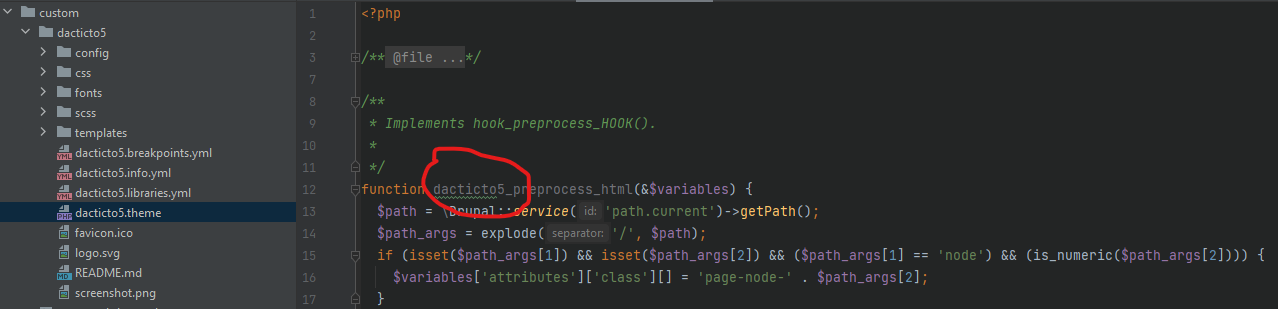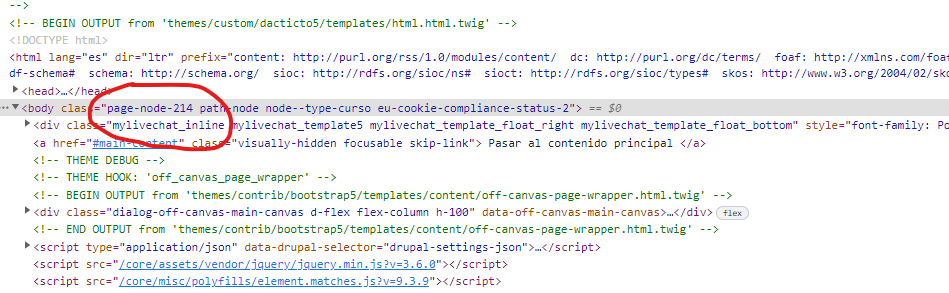Instrucciones
PARA HABILITAR LAS CLASES DEL NODE DENTRO DE LA ETIQUETA <BODY>, SIGUE LOS SIGUIENTES PASOS:
- Abrir el archivo .THEME dentro de tu tema personalizado y agregar las siguientes líneas, actualizando el nombre correspondiente al de tu SUBTHEME

- Borra el caché de Drupal.Puedes hacerlo por medio de la interfaz o ejecutando el comando:
drush cr
- Confirmar que ahora puedes ver el id dentro de la etiqueta <body> de tus contenidos:

Código
/**
* Implements hook_preprocess_HOOK().
*
*/
function SUBTHEME_preprocess_html(&$variables) {
$path = \Drupal::service('path.current')->getPath();
$path_args = explode('/', $path);
if (isset($path_args[1]) && isset($path_args[2]) && ($path_args[1] == 'node') && (is_numeric($path_args[2]))) {
$variables['attributes']['class'][] = 'page-node-' . $path_args[2];
}
}